Office 2010 Installation Guide
Complete guide from download to activation | For Windows systems
1
Check download progress
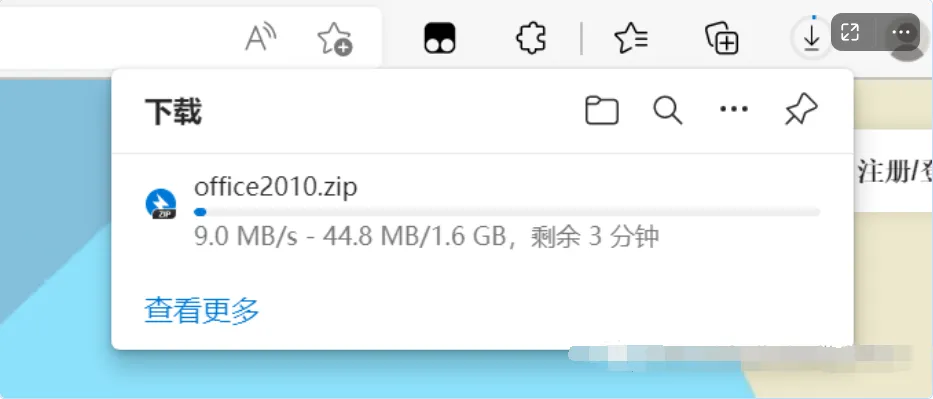
You can view the progress in your browser while downloading:
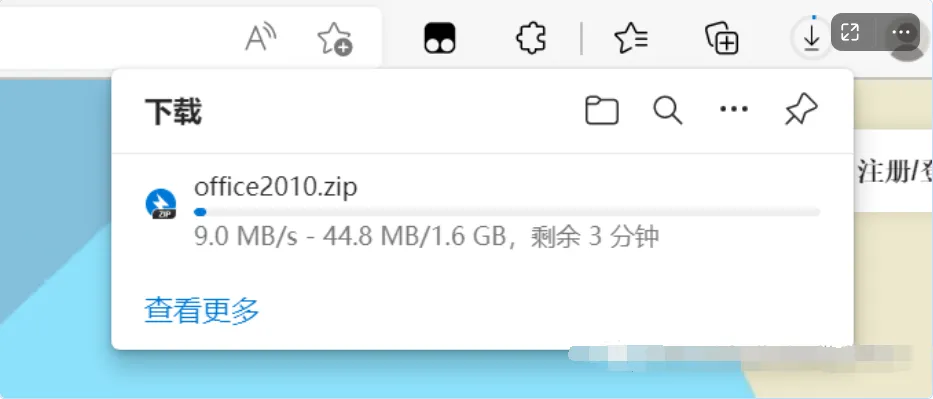
After the download is complete, select "Show in folder"
Step 2: Extract and Install
2
Extract installation files
- Install 360 Compression
- Right-click the downloaded file and select:
- Or "Extract to current folder"
3
Run the installer
Right-click the extracted setup file → select "Run as administrator"
4
Wait for the installation to complete
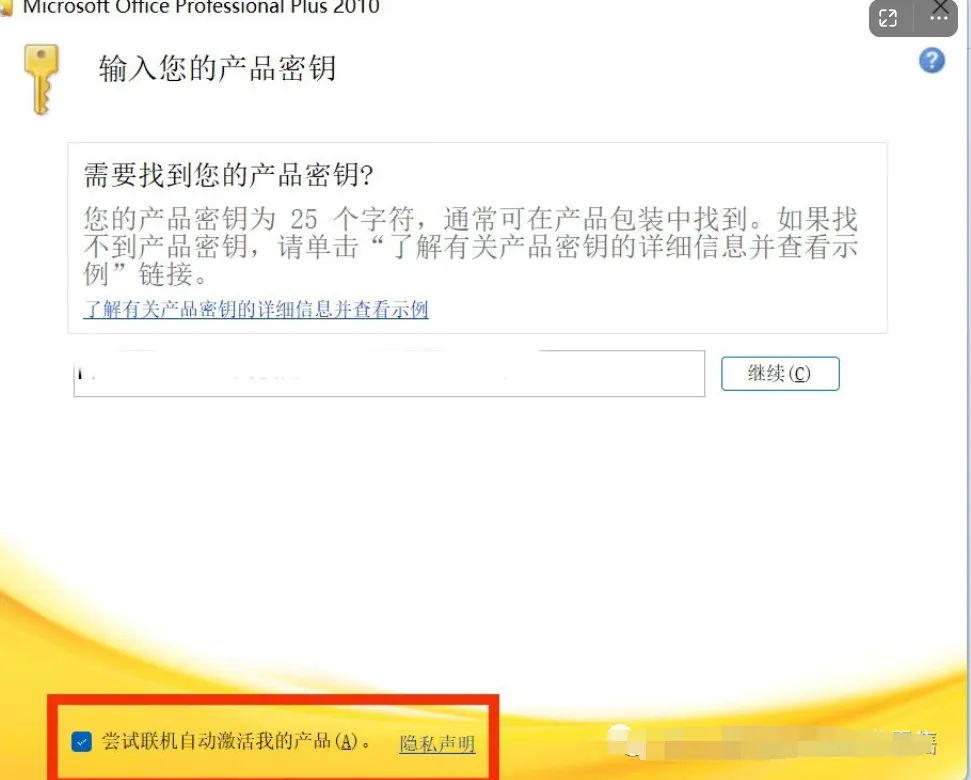
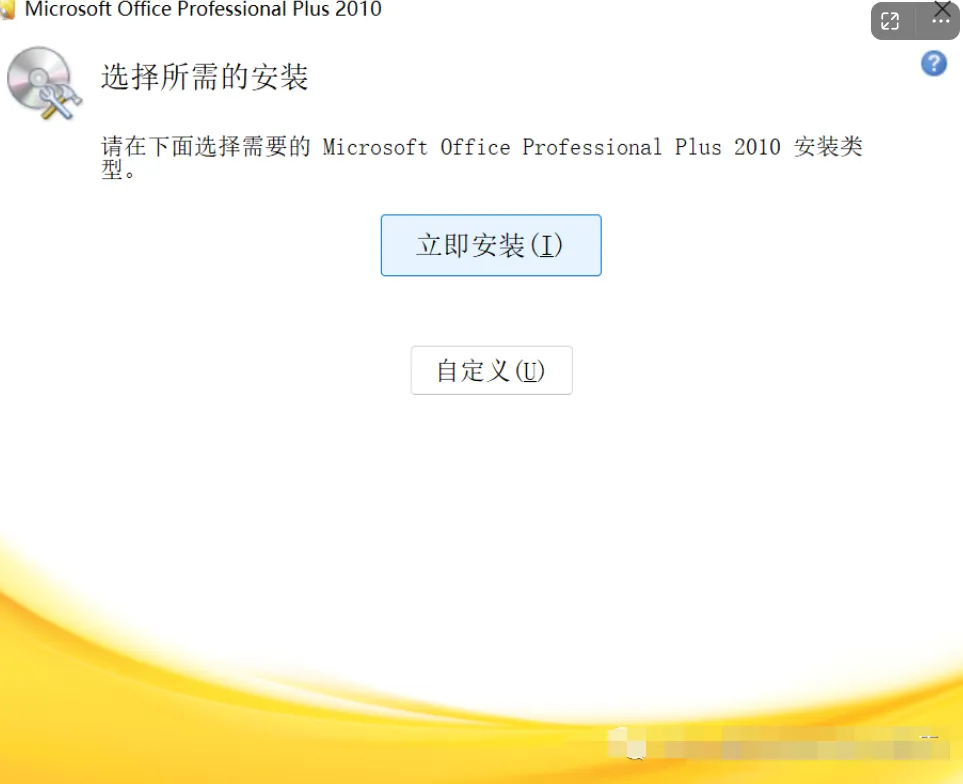
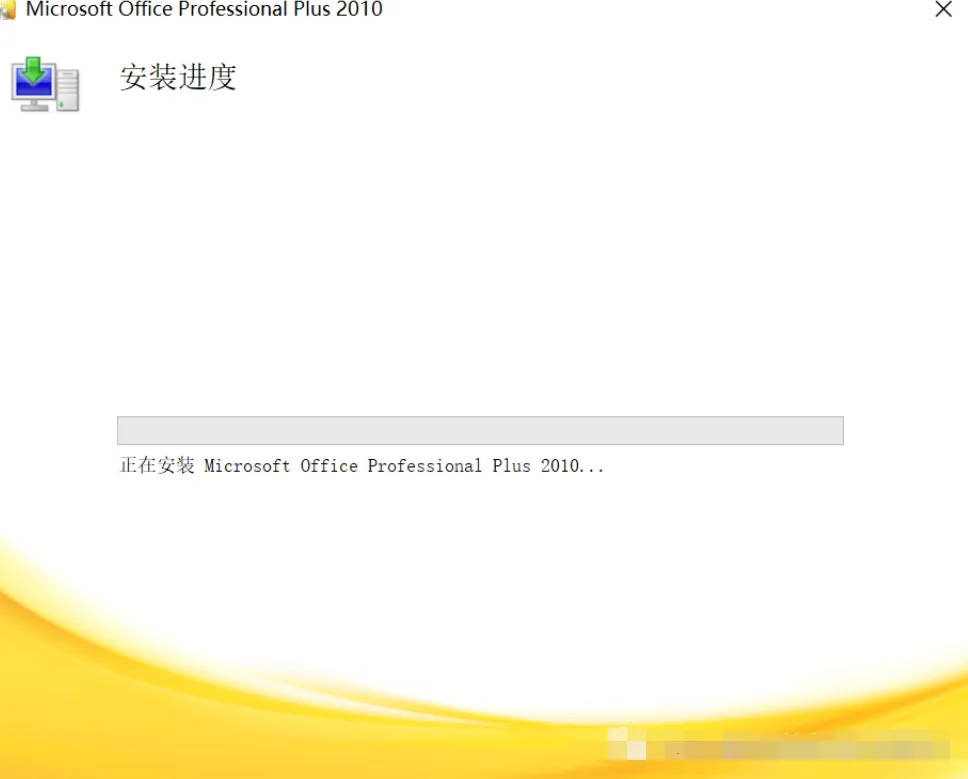
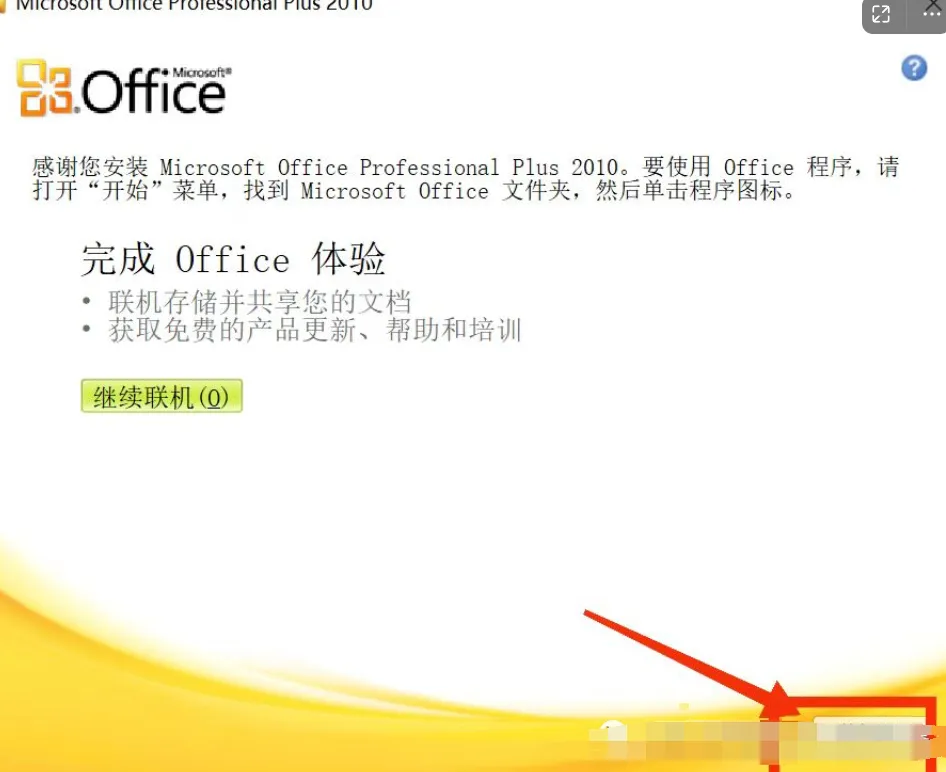
Enter the key and click Continue:
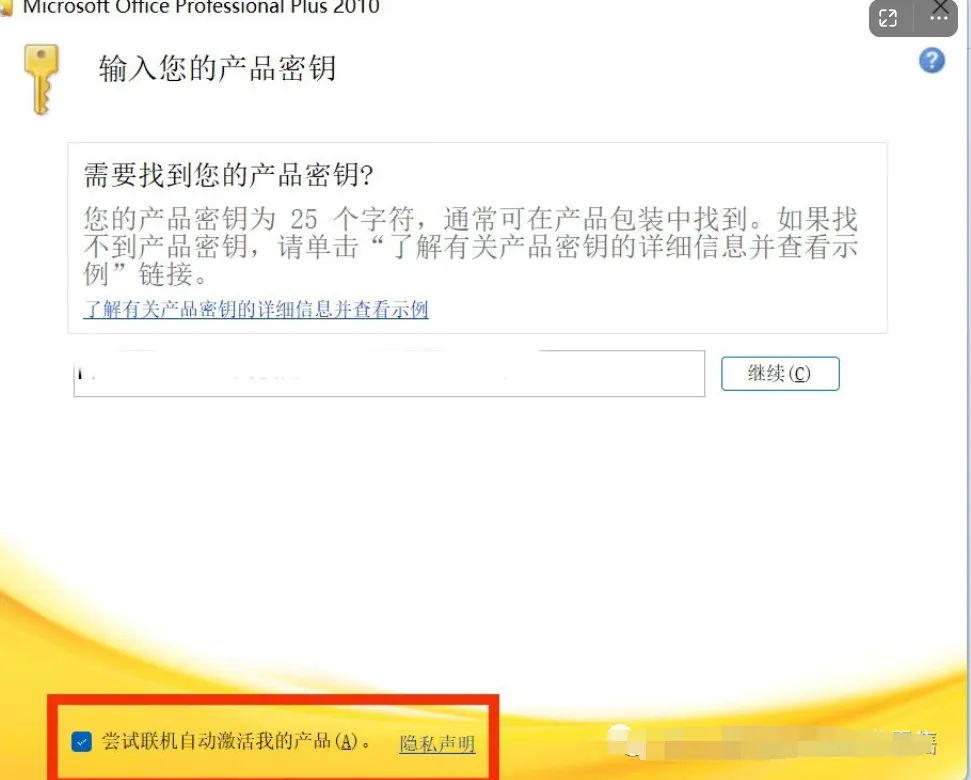
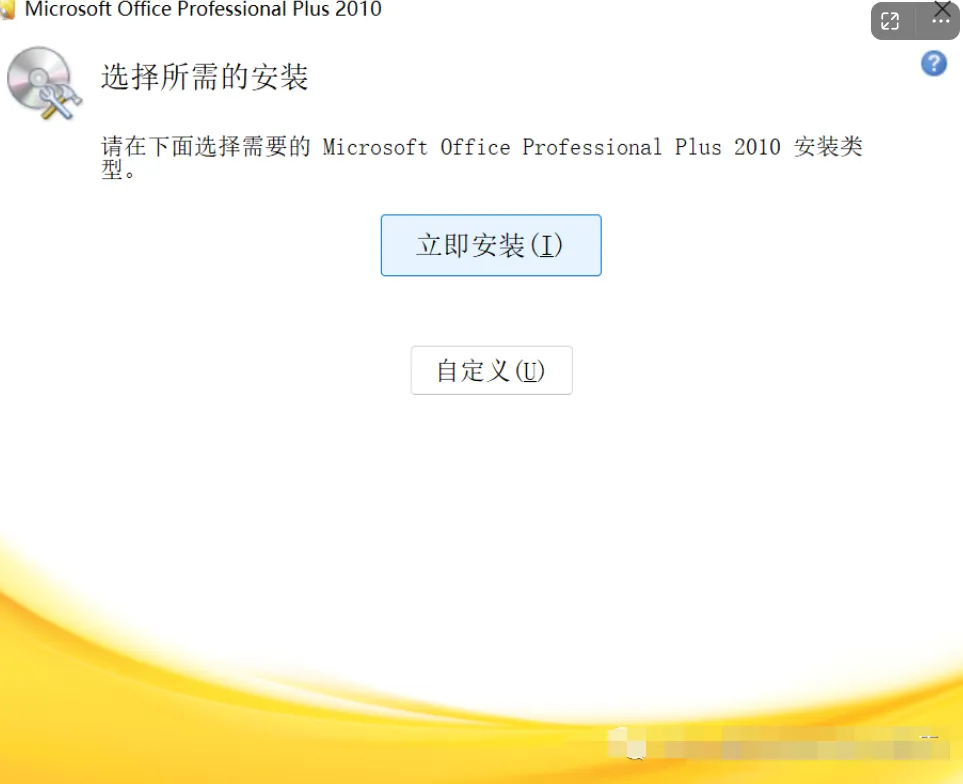
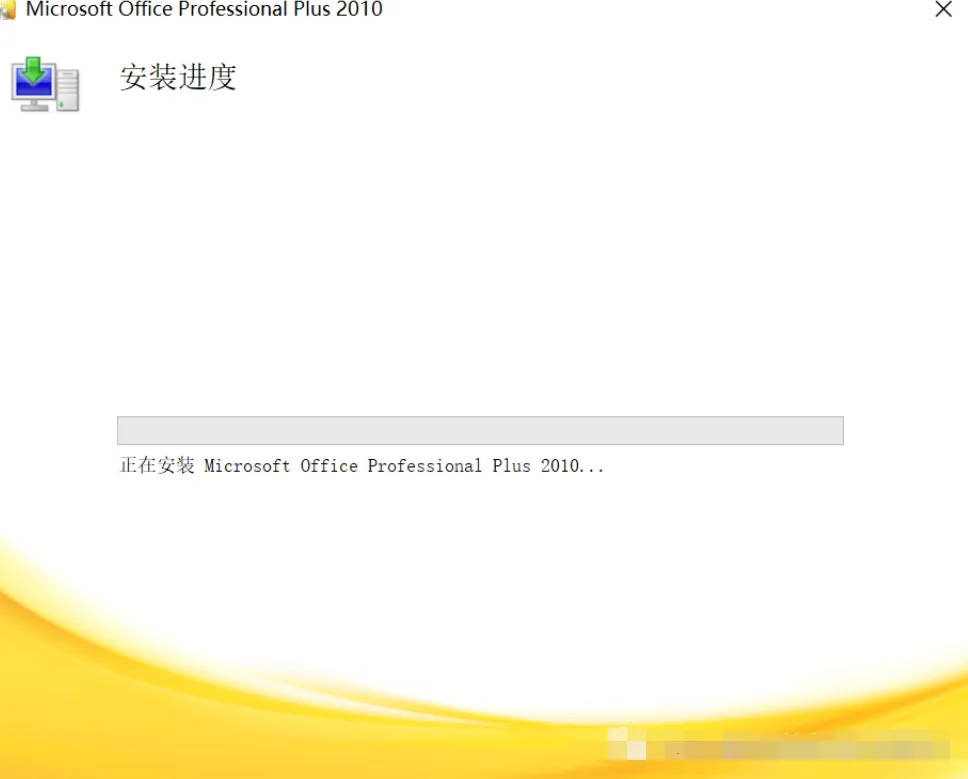
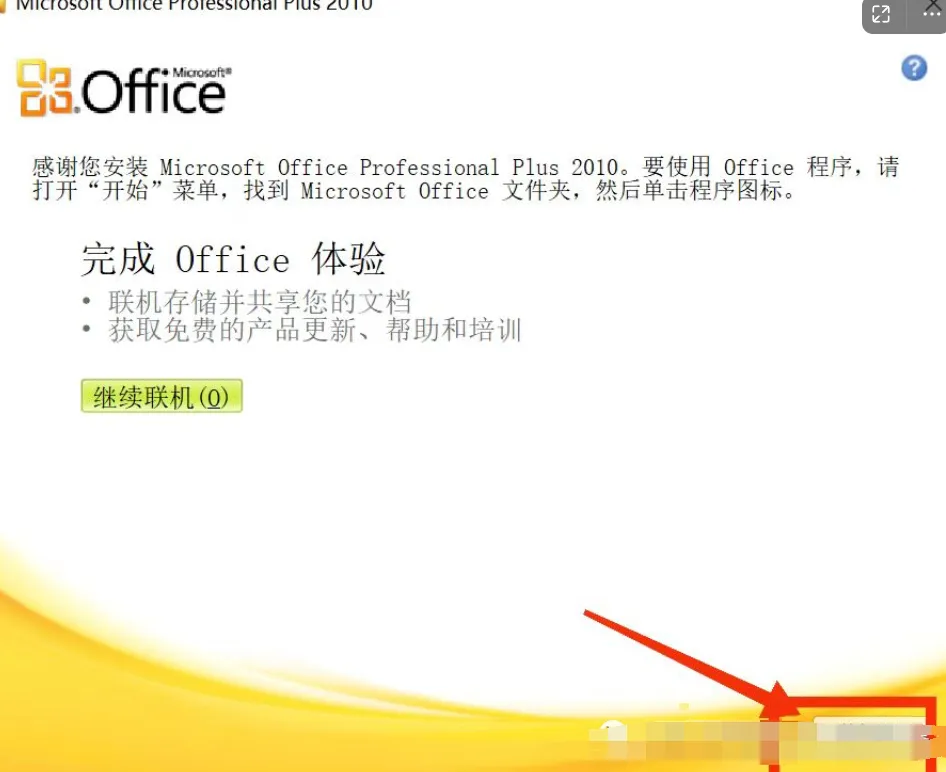
Click the "Close" button to finish installation
Step 3: Complete Office Installation
5
Open Office applications
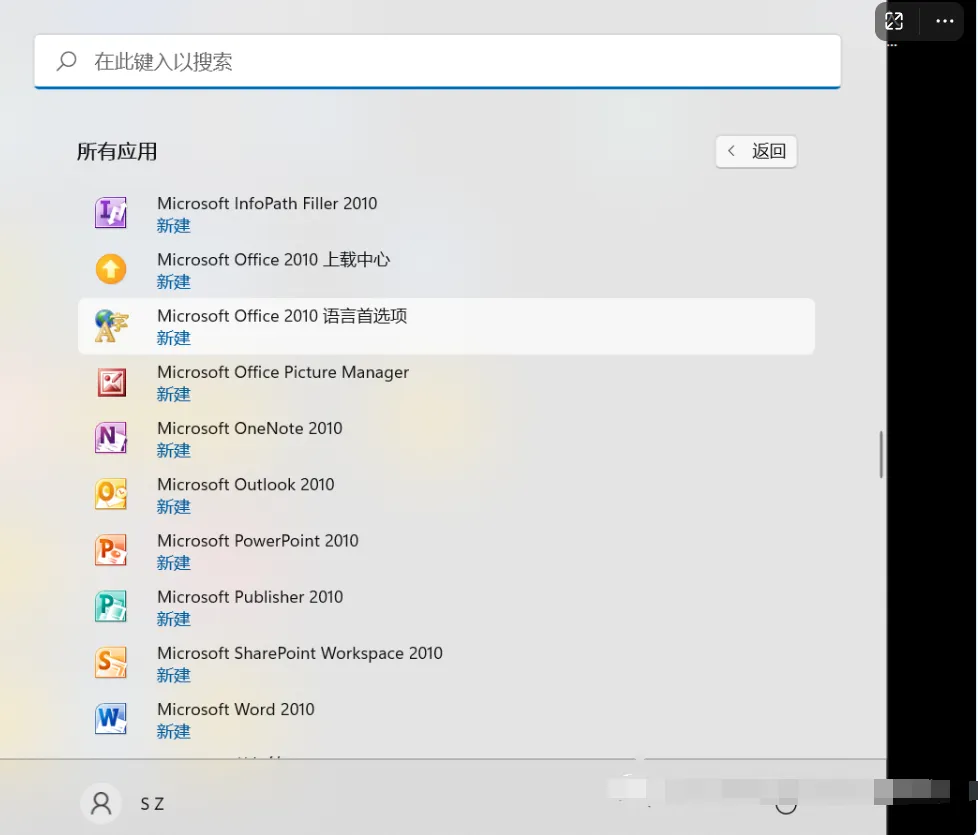
Open Word or Excel from the Start menu:
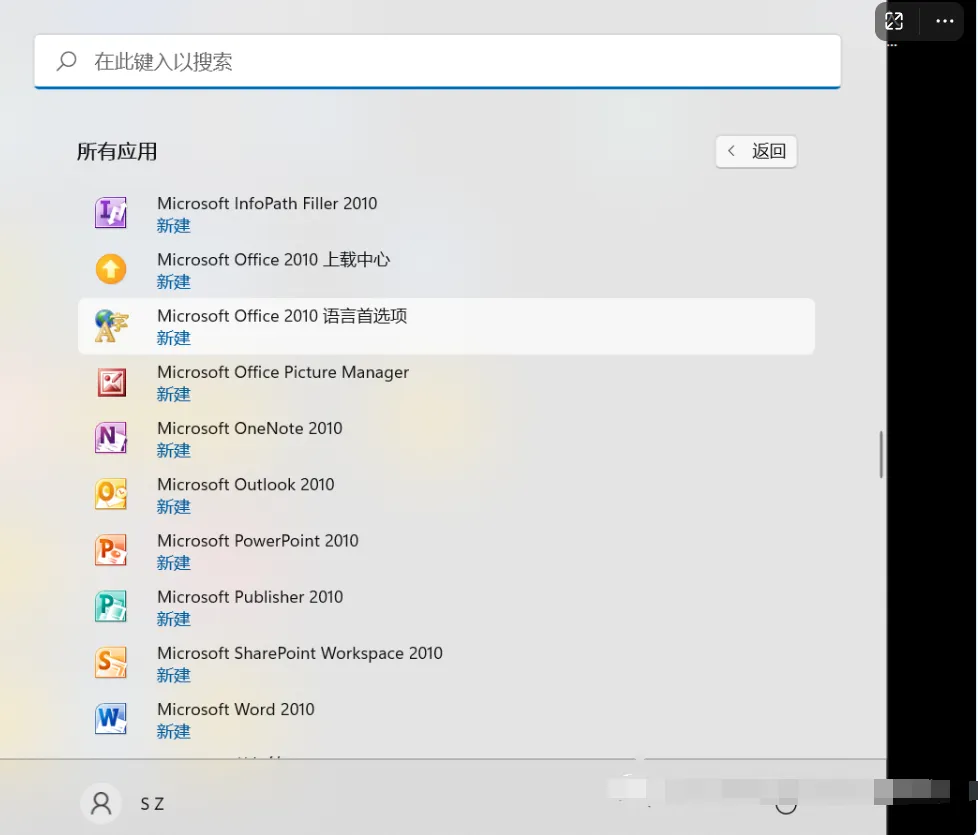
WhatsApp Chat